In addition to smaller fixes, there are two changes particularly worth noting in our latest release, Kaleidoscope 2.4.1:
New tricks in kspo
In case you missed how Kaleidoscope and its new Xcode lldb integration can help improve your debugging workflow, read our previous article Xcode Debugger Integration.
In some follow-up support cases to the last release, we came to realize that we could do better and make sending images to Kaleidoscope easier. As it turned out, some AppKit/UIKit classes are notoriously hard to convert into the right destination format. Under the hood, the runtime sometimes uses optimized structures.
In Kaleidoscope 2.4.1 we provide built-in support for the most common objects. In detail:
- iOS:
UIImageandUIView(which includes it’s subclassUIWindow) - macOS:
NSImage,NSViewandNSWindow.
For the screen below, I used kspo self.window to send the image representation of a sheet (a NSPanel) to Kaleidoscope from a breakpoint that fired in the action method of the segmented control.
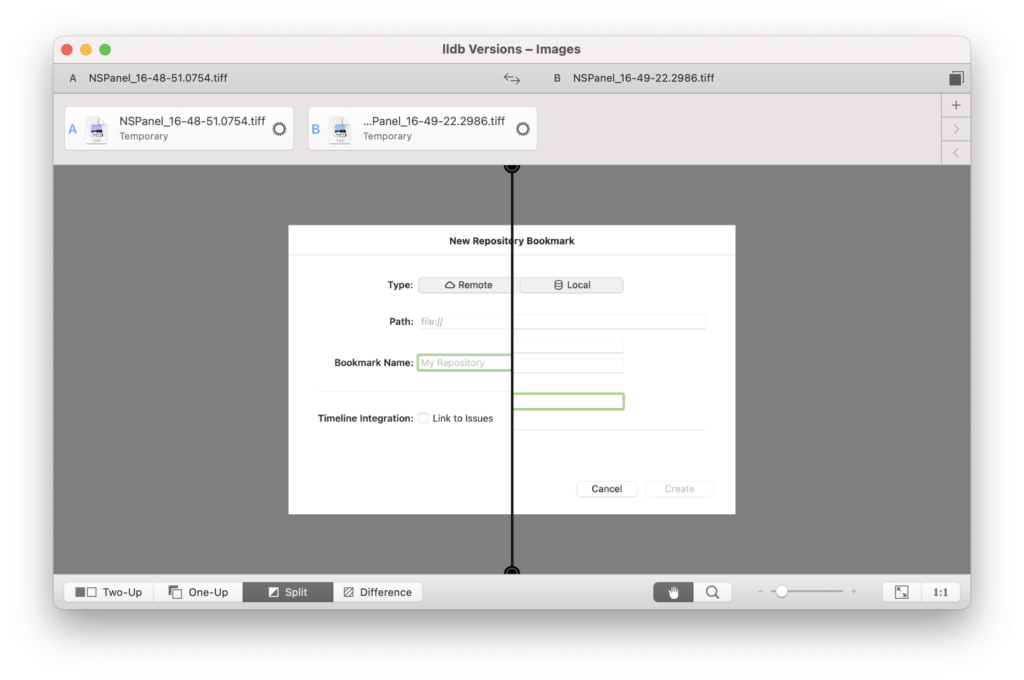
Let us know in case you are having trouble debugging other framework classes.
Support for PDF image assets
Using PDF vector images as graphic assets for apps is great. You stay resolution-independent and still have the (default) option to optimize for screen densities of the target device when building your binary.
Unfortunately, the PDF format is a little complex and has so many usage scenarios, from hosting simple line graphics to containing entire books in a print-ready layout. Many Kaleidoscope users use the app to compare the text content of long PDF files and we did not want to break those use cases. Kaleidoscope 2.4.1 is using very simple detection to distinguish image assets and show them as images instead. See the immediate benefit for developers below:
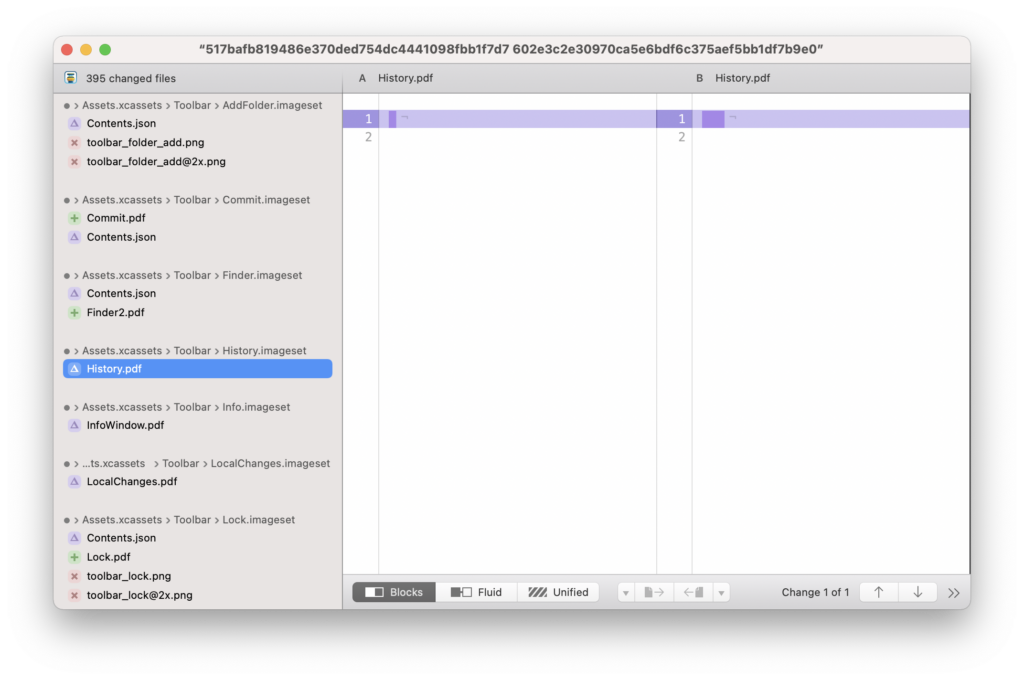

We hope you like those little changes and bear with us while we are working on bigger changes to come, hopefully soon…
In the meantime, tell us how you are using Kaleidoscope, let us know if you’re having trouble, and tell your friends about Kaleidoscope.
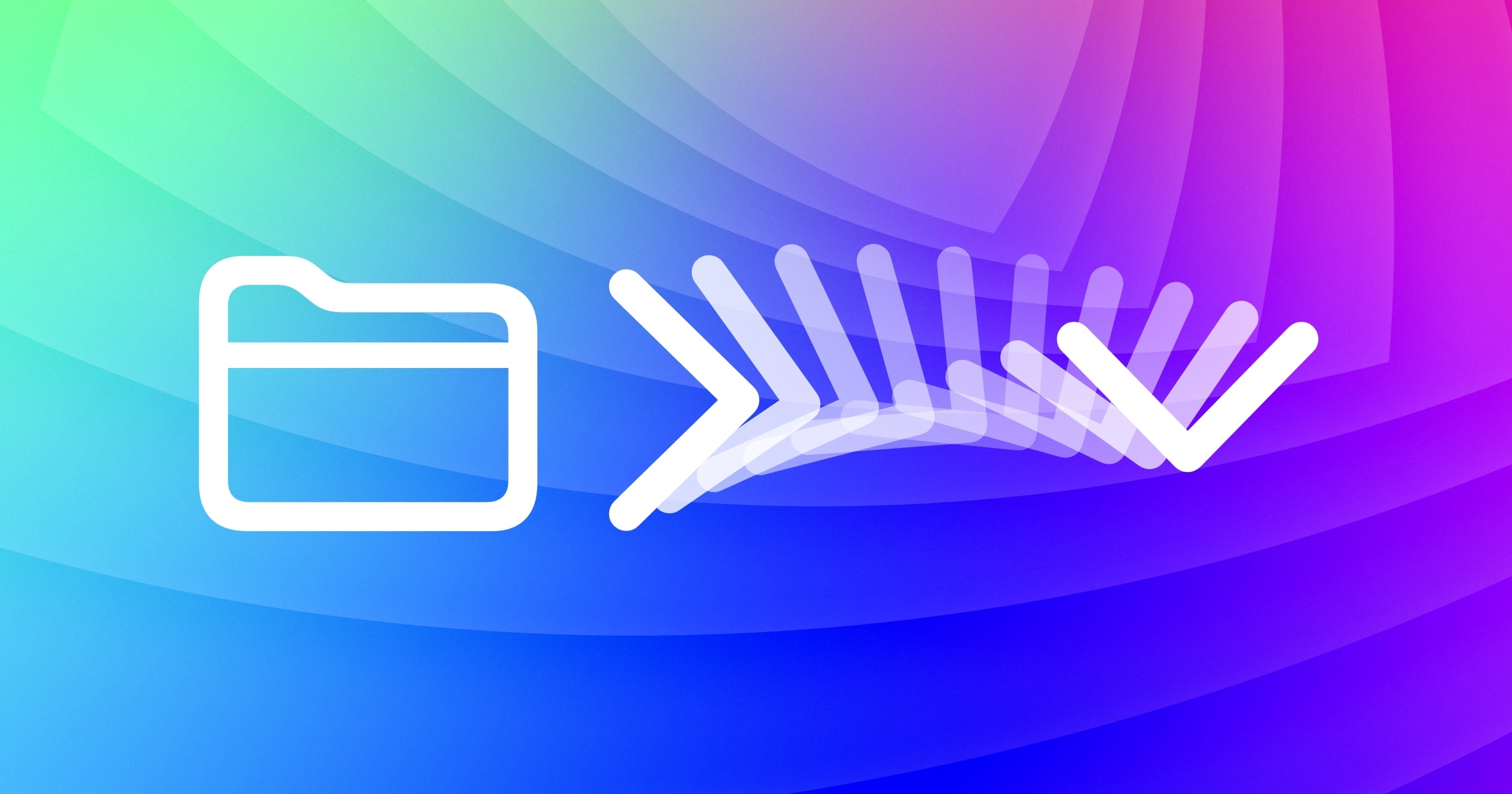
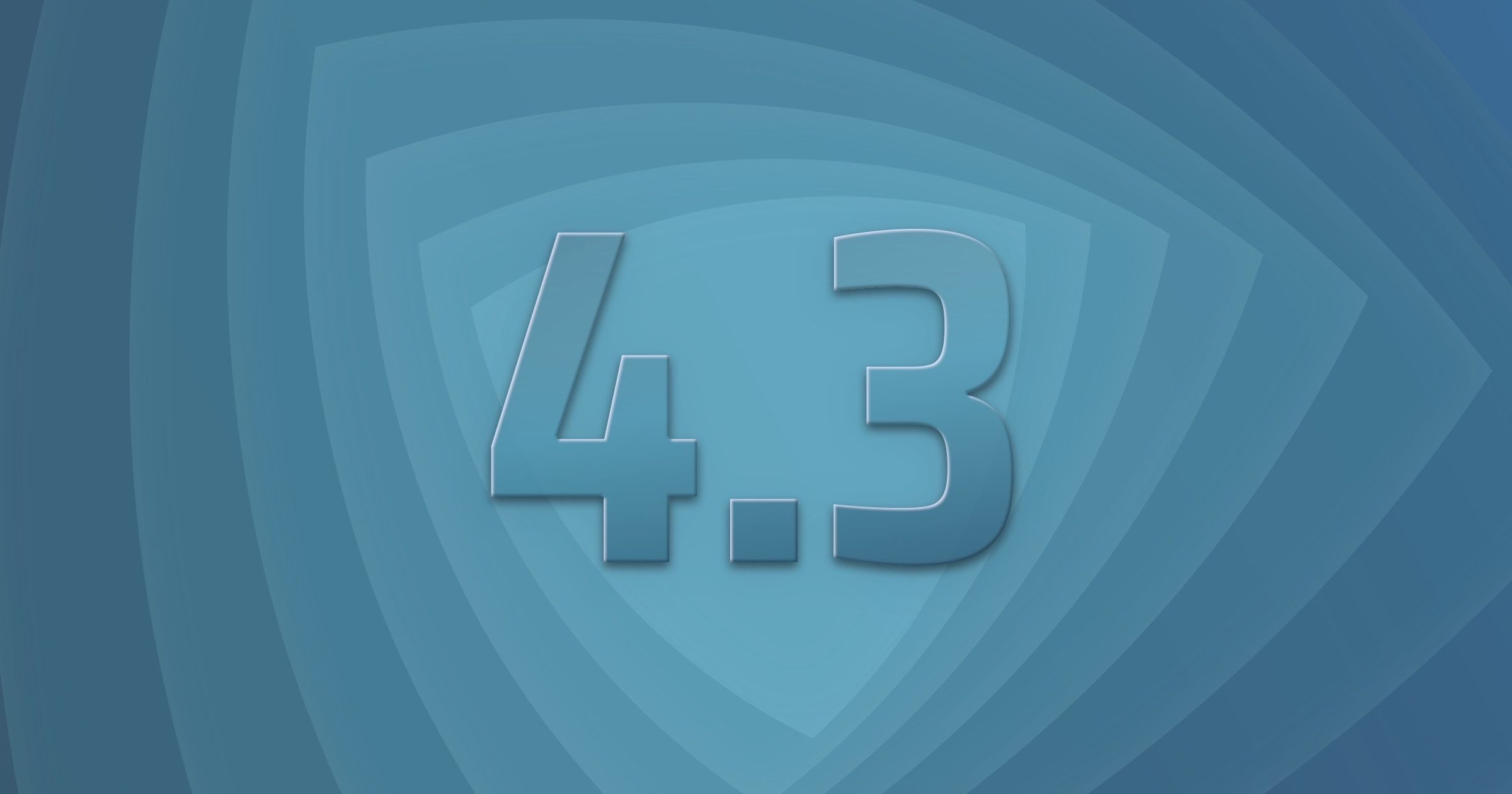
Pingback: Michael Tsai - Blog - Kaleidoscope 2.4.1
How is the ARM native version coming? Joining a project today and there are 500 files in conflict when merging in a previous developer’s work, so I miss Kaleidoscope badly. Another developer has been working months on his branch, so I will soon be missing it even more.
Kaleidoscope 3 will run natively on M1-based Macs, along with other cool new features and a brand new look. More very soon…
Comments are closed.