Today we are proudly introducing Kaleidoscope 5! This update represents another big milestone for us, and we believe it will for you as well. While we had started to integrate Git over the last few releases, Kaleidoscope 5 is reaching a new level, enabling you to dig into the history of your coding projects like never before. Also, we created an opportunity for our customers to save on yearly pricing in a big way.
Read on for an overview. We will have a few more articles over the coming weeks, explaining new features in greater detail.
Meet Git Repositories
Git Repositories are now an intrinsic part of Kaleidoscope. They show up automatically as you start comparing files that reside in git working directories.
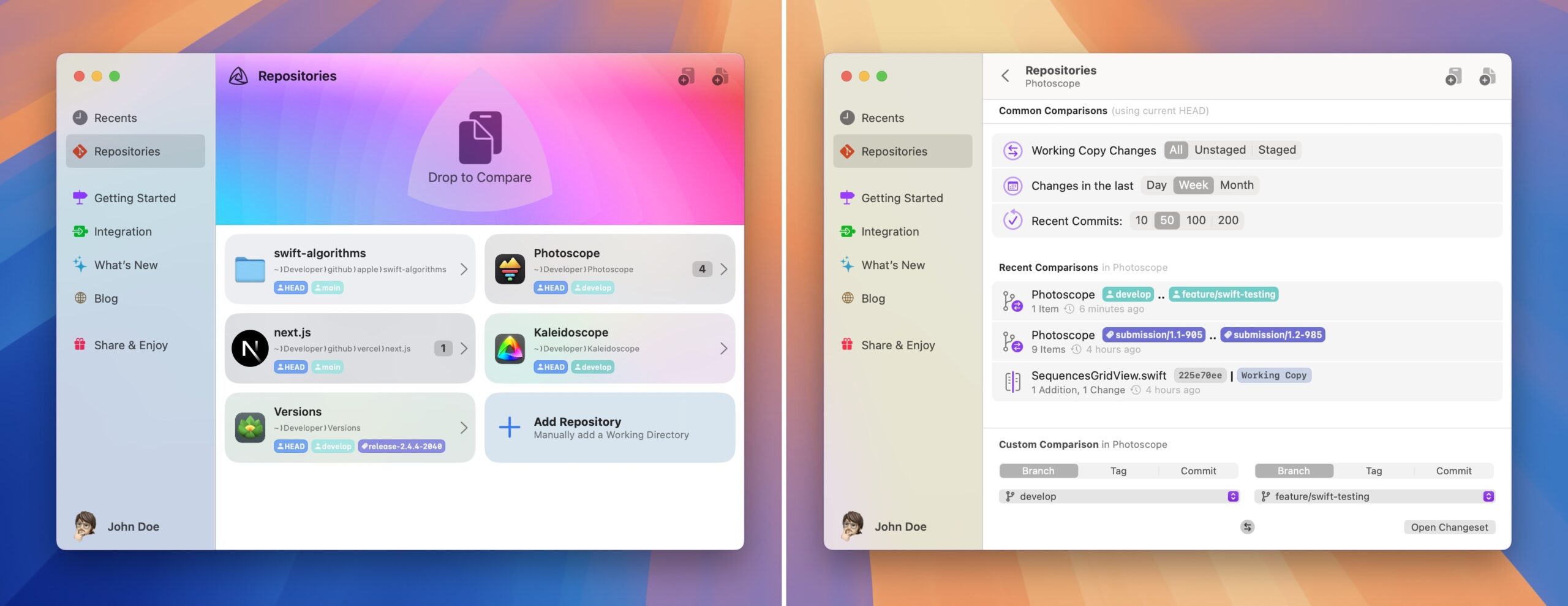
At first glance, you see the current heads and how many changes are present in the working copy. Clicking that number will immediately open a changeset showing those changes.
Clicking any repository will display a detail page for that repository. The detail view provides a list of common comparisons, a list of recent comparisons, and the ability to open new, custom comparisons.
Common comparisons exist for inspecting the current working copy, changes that happened over a period of time, or number of changes. Those help you quickly understand the state of your current HEAD.
As you open changesets from within Kaleidoscope or via other apps, or even the command line, a recent comparisons list is being populated. From there, you can easily reopen commonly used changesets, invert their direction, or even modify what is being compared, if applicable.
From the bottom of that window, you can open new comparisons by comparing any branches, tags or specific commits in your project. Thanks to those new features, it is now easier to compare feature branches before merging or opening a pull request, or reviewing the work of the last day or week.
Connecting Changeset and File History
From the sidebar of a git-backed changeset, you can now open the history or any file in that changeset. This lets you learn how that file evolved over time. And in the opposite direction, when finding interesting changes in the history of a file, you can now quickly see the changeset of an entire commit.
Using that back and forth between entire commits (changesets) and the history of single files, you can gain much better insight into how your project evolved and why certain behaviors and architectural decisions end up the way they are, enabling you to make smarter decisions going forward.
Opening Changesets from other apps
Kaleidoscope 5 offers a new Open Changeset in Kaleidoscope service that can open a changeset for any commit from virtually any app on your system. The screen recording shows that process in action from within Xcode, which otherwise lacks the capability to integrate with other apps.
We hope you will enjoy the new capabilities in Kaleidoscope 5 as much as we did enjoy creating them!

