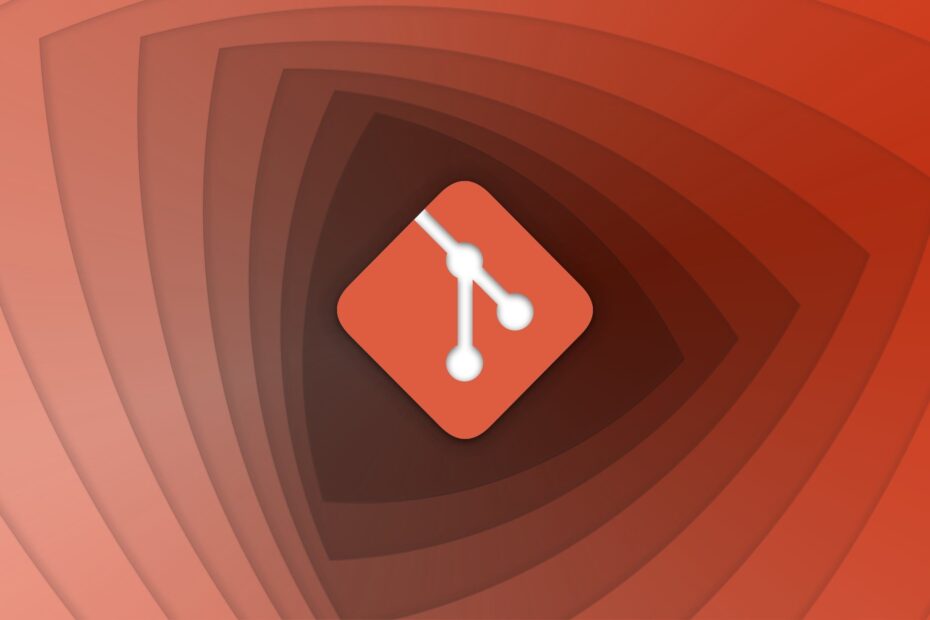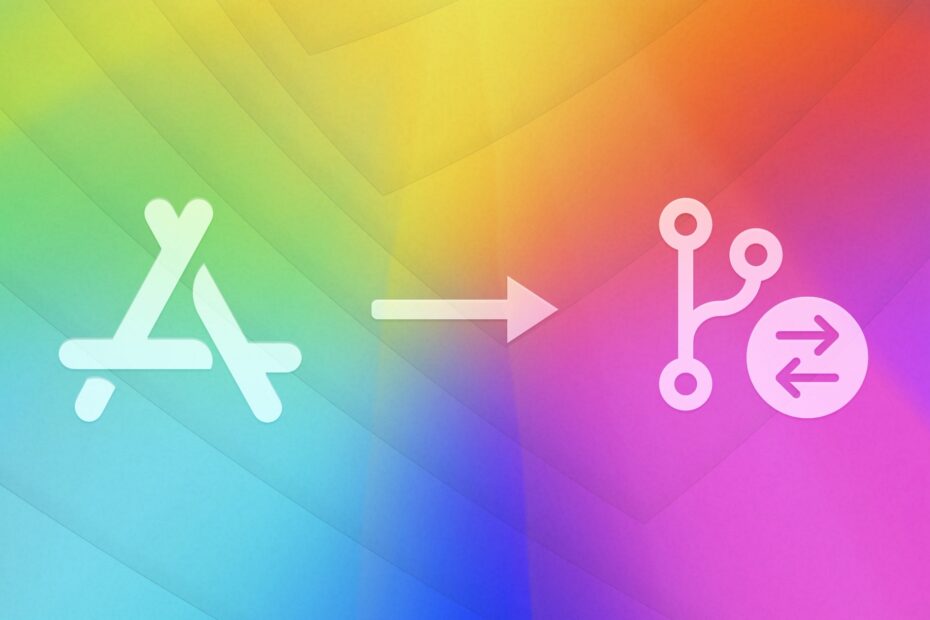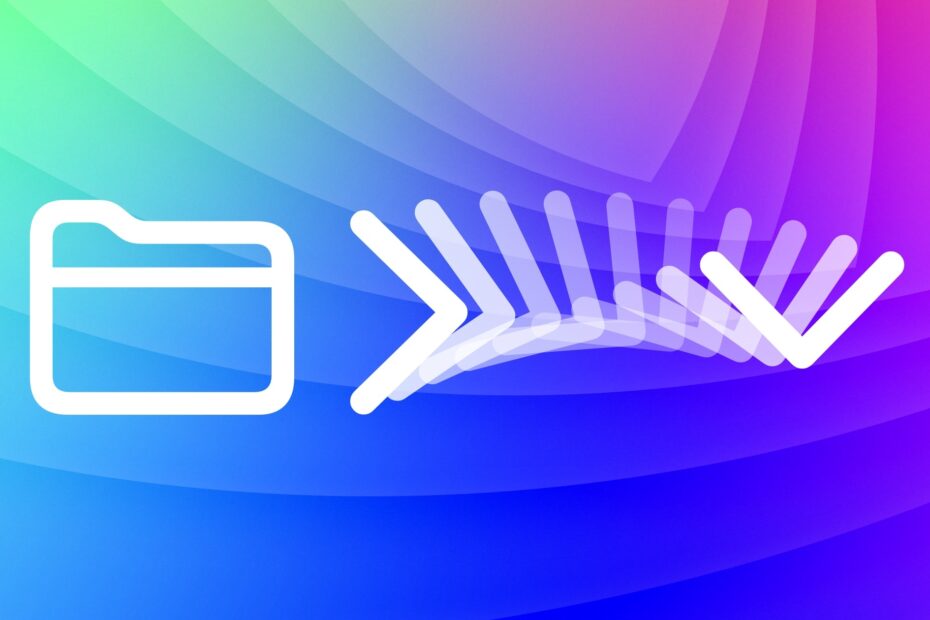Welcome Taska to the Leitmotif Family
We are delighted to announce the latest addition to the Leitmotif product family. As passionate advocates of well-crafted native apps, we’ve been using Taska extensively in our own projects over the last few months.