While working on Kaleidoscope 4, we came up with some new design variations based on the Kaleidoscope icon shape. We really dig the look and want to share a collection of new wallpapers for your devices. They all come in light and dark variants to match your preferred appearance. Let us know what you think!
iOS/iPadOS Wallpaper
For both iPhone and iPad, images to be used as wallpapers need to be in your Photos library. If you are using iCloud Photo Library, just add them on your Mac and wait for the sync to happen, otherwise use AirDrop or some other method to transfer the files to your iOS/iPadOS device and Save them to Photos.
There is a total of 6 files to choose from (see below for previews):
- Spectrum Light and Dark
- Charcoal Light and Dark
- Purple Light and Dark
Once added, head to Settings.app > Wallpaper to set one up. On iPhone, you can even create a Photo Shuffle collection featuring multiple of them.

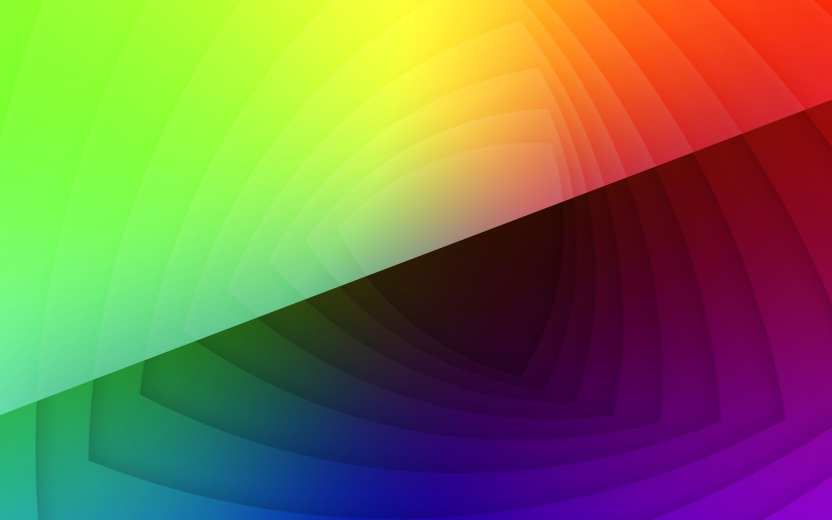
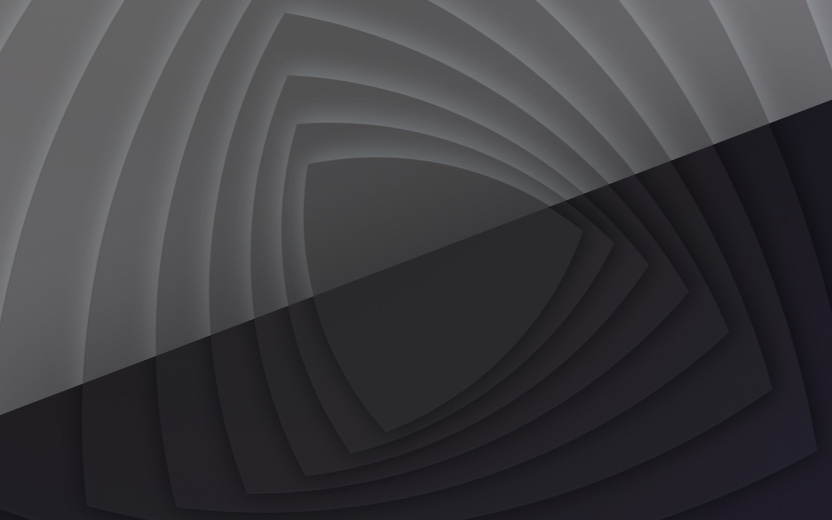

macOS Wallpaper
For the Mac, there are single HEIC files which contain variants for the Light and Dark system Appearance.
Here’s how to install and use them:
- Open System Settings
- Select Wallpaper in the Sidebar
- Drag the wallpaper file of your choice onto the display(s) you want to use them on.
- Below the preview, select Automatic, Light (Still) or Dark (Still) to have the wallpaper adjust to your system Appearance or be fixed to one variant.
- If you want to keep all of them around in the Settings, you can also add the entire folder to your wallpaper collection by choosing Add Folder… on the bottom.
Downloads
Here are ZIP archives containing the wallpaper images for each platform. Enjoy!

