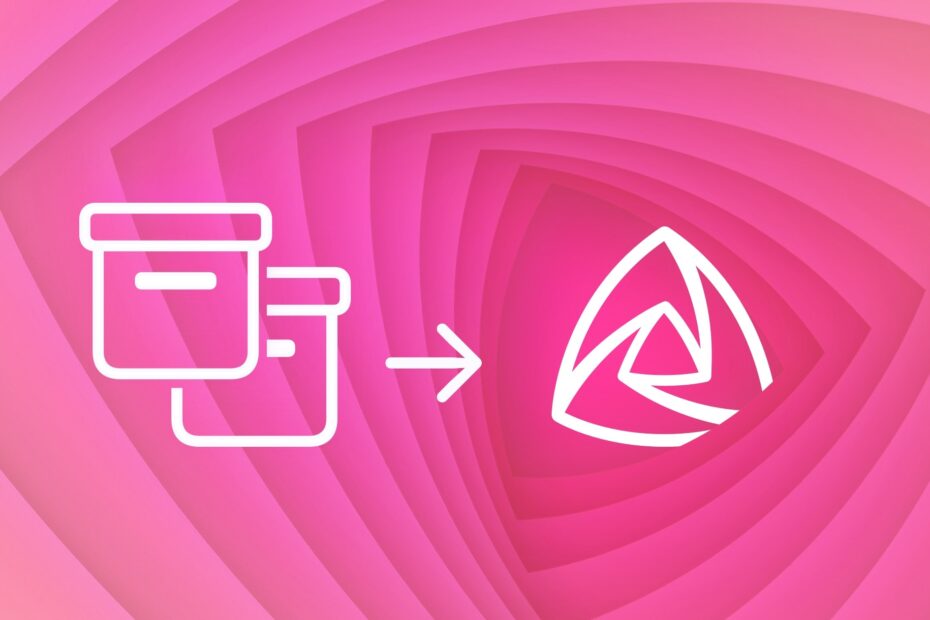Compare Pages Documents in Kaleidoscope
With Kaleidoscope 3.8, we’re bringing you a new workflow to compare Pages documents, powered by Shortcuts and AppleScript. As the initial setup is a bit of a challenge, we’re showing you how to do it, step by step.