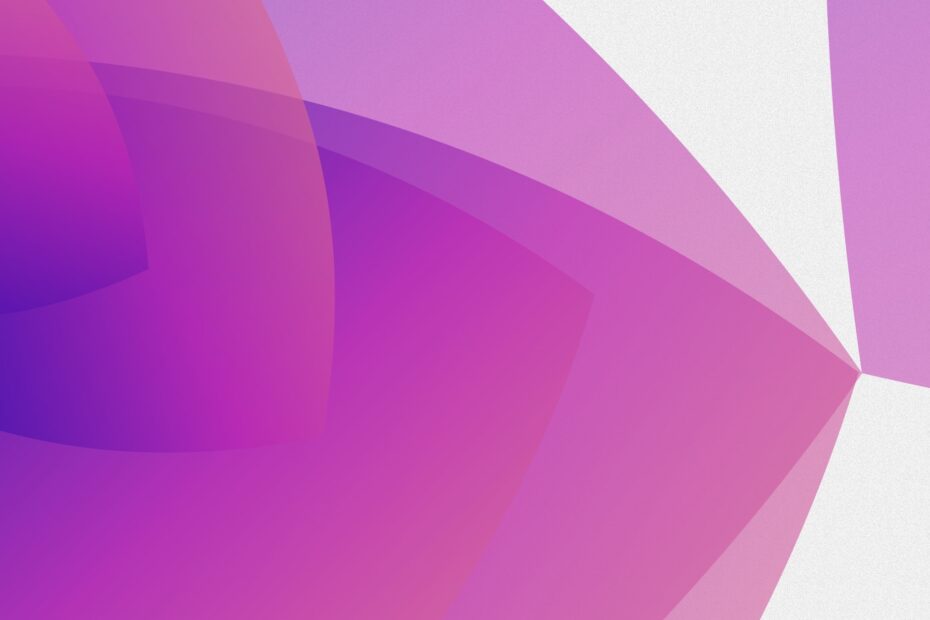Kaleidoscope Developer Tools for Safari, Part 2
As announced last week in Part 1 of our article focusing on JavaScript debugging, this second part shows how to take advantage of Kaleidoscope Developer Tools for Safari when working on web page content and layout.